Sharing materials in a digital space
An activity where subject relevant materials (text, video, links, etc.) are shared in a shared digital space. The digital space should ideally support dialogue about the materials. Both the teacher and students can upload materials to this space for inspiration. The teacher creates assignments utilizing the shared materials. The space can serve as a community over a longer period, potentially spanning multiple semesters.
Navigate the different aspects of the activity here

The purpose of the activity
- To establish a subject-focused and collegial community as a supplement to in-person meetings
- To extend teaching beyond physical classroom sessions
- To create a space where the teacher can engage students in a different way than in traditional classroom settings
Target audience
Music students and conservatory students

Technology/setup
- A digital space that allows for dialogue, such as the institution’s Learning Management System (LMS), like Moodle, Speedadmin, a closed Facebook group, shared drives, etc.
- A mobile device, tablet, or computer for accessing the digital space
Requirements
Teacher
- Willingness to experiment and be open to making mistakes
- Knowledge of how to set up a digital space for sharing materials or a willingness to learn
- Ability to translate pedagogical practice into a digital space
- Be clear on structuring, planning, and goals
Student
- Be open to trying something new and a willingness to engage with teaching in a different way
- Willingness to share personal insights and experiences
- Knowledge of how to access the digital space or a willingness to learn
Before, during and after the activity
BEFORE
The teacher
- Becomes familiar with the digital space and its technical aspects
- Learns how to share materials and engage in dialogue within the digital space
- Considers:
- Should materials be organized into multiple spaces?
- E.g., a space for materials and topics specifically related to the instrument(s)
- E.g., a space for sharing practice and performance videos
- E.g., a space for sharing other relevant materials for inspiration
- E.g., one or more digital books
- What content should be shared in the space(s)?
- What is the purpose of sharing materials in the space(s)?
- How active should students be in the space(s) and to what extent?
- What assignments can be based on shared materials, and what expectations are there for students’ completion of these tasks? Optionally, specify the minimum and maximum time students should spend on the activity
- Should materials be organized into multiple spaces?
- Prepares a plan and establishes the framework for the activity/activities
- Provides students with a thorough explanation of what will happen, how, and why
- Agrees on deadlines for assignments with the students
The students
- Become familiar with the digital space and its technical aspects
- Learn how to share materials and participate in dialogue in the space
DURING
The teacher
- Assigns tasks based on materials shared in the space
- Clearly communicates the task, expectations, and deadlines
- Engages in dialogue with students in the digital space
- Continuously evaluates the assigned tasks in terms of structure and benefit for the students
The students
- Share materials with other students and the teacher for inspiration
- Engage in dialogue with other students and the teacher in the digital space
- Actively participate in completing assignments and adhere to the agreed deadlines
AFTER
The teacher
- Together with the students, evaluates the activity regarding its benefits, progress, and the given deadlines
The students
- Together with the teacher and other students, evaluate the activity in terms of benefits, progress, and the given deadlines

Experiences with the activity
Four general music students studying piano at The Royal Academy of Music in Aarhus/Aalborg participated in a semester-long activity, where they supplemented their physical meetings by engaging in a shared digital space on Moodle (Learning Management System). One student shared that “the inspiring articles really contributed to new learning; and the fact that (…) practicing piano is so complex…“. Another added that “the memorization assignment, a specific exercise, was challenging to share with others – but it truly helped me, and now I’m good at memorizing. Having to share pushed me to do it, as someone else was counting on me. So, it helped me actually complete it“. The digital space gave students a stronger sense of community, as one student explained, “I can see the benefit of creating a community with other musicians who play the same instrument as me [since music study otherwise quickly becomes something you do mostly on your own]“.
Students noted that it was essential to have a clear purpose, plan and structure for working in the digital space and with the associated tasks. One student shared that it was “confusing at first; what was expected of me? What should I do to benefit from it?“. Overall, students found the activity valuable. One commented that “this community has changed the way I think about piano, and receiving feedback from the other girls and Jacob (…) [who] supported me in a mentor-like way – is very valuable to me as a first-year student. I felt inspired seeing the others and thinking, oh, they’ve come so far, I want to reach that level too“.
The teacher aimed to create a situation in the digital space where students took collective responsibility for learning and could share knowledge with each other, even if they were at different points in their studies. Although the teacher considered which topics might be relevant, it was also about “hitting something related to a process they’re already undergoing; or a shared topic that truly resonates“. The teacher found that the shared digital space “…can help in connecting students more closely“.

As a piano teacher, Jakob Alsgaard Bahr has worked on creating a subject-focused and collegial community through a digital space on Moodle – listen to Jakob explain the activity, his experiences, and the considerations he has after completing the activity:
Experiences with the activity
Students in the Electronic Music History course at The Royal Academy of Music Aarhus/Aalborg have had access to a digital space on Moodle (a Learning Management System), where the teacher has organized all the course materials. The materials are primarily structured using a function in Moodle called “book”, where chapters can include various content (text, videos, audio files, links, images, etc.). One student said, “having it digitally and being able to ‘sort’ through which information to dive deeper into is essential for my motivation to engage with the material“. Another commented, “I really like the books Lasse gives us. Everything is collected, and you can browse through it on specific dates, so everything you need is in the book“. Students found it helpful to have all materials gathered in one place, with one sharing, “it’s great to access everything collectively and even online, on Moodle“.
The teacher shared that “Moodle serves as a central hub for both in-person teaching and supervised homework”. The teacher organizes course topics in one or more “books” on Moodle, utilizing a wide range of media formats. As a supplement to other materials, the teacher often records audio files for students, providing context for the materials. The book function in Moodle enables streaming materials on the platform, so students don’t need to download anything but can access it directly. As the teacher notes, “the most obvious benefit is (…) that students can rewatch material directly on Moodle (streaming, no downloading), and the material can seamlessly include internet links”. Moodle materials are also used during in-person lessons, displayed via a projector and treated like an interactive PowerPoint. The teacher also explained, “I see this as a way to enhance the reusability of the course, as I try to maintain as much of it on Moodle as possible”.
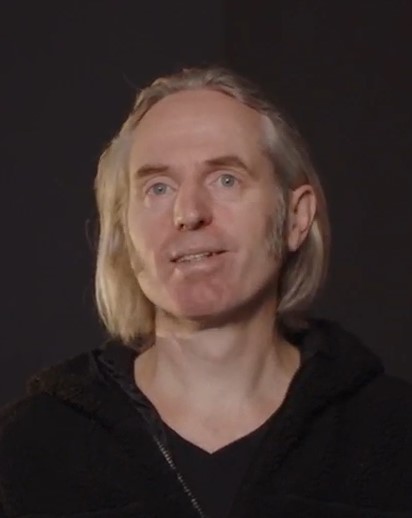
As a teacher of Electronic Music History, Lasse Laursen has organized all the course materials using Moodle – listen to Lasse explain the activity, his experiences, and his reflections after completing the activity: